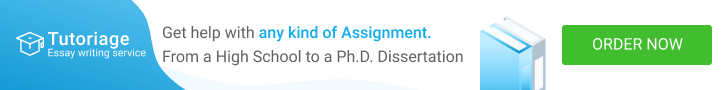Most of us have a huge stack of digital photos on our computer which we would love to share with our family and friends. If you have a Mac computer and a great number of digital photos you can make a beautiful photo book which you can share with everyone or look through when you are feeling sentimental. Photo book can also make wonderful gifts.
- The first thing you have to do when you are creating your Photo book on a Mac is select the photos which you want to include in your album.
- After you have chosen the photo go to the iPhoto application and open it. In that application you have to create an album and you can do that by going to the menu and selecting File and Create new album. A dialog box is going to pop out where you will have to write the name of the album. The name being written you can now select OK and add the photos which you have selected earlier. The photos selected should be situated on the left side of the window. From there pick the and drag them to the screen where the album will be created.
- To select the size of the book simply go to the Book icon and write which size you want. Also, in this menu you can select what king of cover you want
- After finishing the design of the book you can add the title and a small caption. The title of the book should represent the content such as: a wedding book, a childhood book or trips. The caption should be a little description of want went on during those event or what make yo consider making it.
- At the very end, when you have finished decorating you book, adding all your photos and creating a title you can click on Buy book. This command will instantly connect you to Apple where you will have to select the quality of the photos and the shipping conditions.
Keep in mind that your book take a while to get to you, about 10 business days. Always look for those red triangles when you work on your photo book because they indicate if a photo is too small or too big. If you do not take them into consideration when the photos will be printed you may not like them.